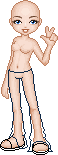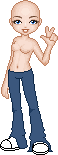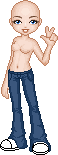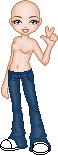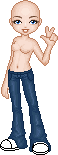|
|
1. For me, it's always easiest to
start with the clothes rather than the hair. We'll start with the
trousers first. Choose your palette, mine has 6 colours, in a dark-ish
blue. |
|
|
2. Start by drawing the outline of the jeans
using the darkest colour. I sometimes find that it's easy to draw
the basic outline of the shoes too. In my case, my doll will be
wearing sneakers, so I choose black and draw the outline. Remember
that shoes aren't skin tight, and vary from the shape of the foot.
Also add an extra line underneath the shoe to represent the sole
area. I know it looks a bit messy now, but after you've filled it in, you can tweak it to your hearts desire! |
|
|
3. You'll see on the base, a darker shade where
the knee is...choose the 2nd colour and roughly go over where the
knee is, then fill in the space inside the outline with the 5th
colour. Marking where the knee is, helps you to find where it should
go on the doll whilst shading without it being too far up or too far
down! Also fill in the shoes with white, we'll save those for later
though. I'm really not happy with that outline at all. Now that I've filled everything in, I can see more clearly how it looks, and I can pick out the faults. I can go over the doll and edit bits I don't like and make it look more realistic. Now that you're happy with the outline, take the
first colour again and draw on details such as belt seams, pockets,
flies etc. |
|
|
4. Take the 2nd colour, and start shading the
darkest part of the jeans. I always draw a 2pxl thick line on the
inside of the leg, because that's where the shadows will be bigger,
and a 1pxl thick line on the outside. Add shading around the crotch
for creases, and folds near the bottom of the jeans too.
Take the 3rd colour and add more on top of 2nd
colour...darken the shadows and make the legs more curved. Add more
shading below folds and creases rather than above them, to enhance
the shadow. |
|
|
5. Take colour 4 to finish off the shading in the
same way as colours 2 and 3. If you find that this colour blends too
much with colour 5, choose purple or green and draw the shading in
with that colour and then change the colours to colour 4 once done. After shading with colour 4, choose colour 6 and highlight certain areas of the jeans where they would pick up most light. Don't overload the doll with highlights though, just enough to make it look 3D-ish! Don't be afraid to go over other colours either, but try not to put colour 6 next to colour 1/2, otherwise it looks slightly fake! The trousers are now complete! It's
time to move onto the shoes! |
|
|
6. Choose another palette for the shoes...this
time I want a grey/white one for the fronts of the sneakers! This
time I only need 5 colours, because I won't need to highlight the
shoes! |
|
|
7. With the 2nd colour, start shading in a
circular pattern around the front of the shoe. Keep it thicker on
the inside and thinner on the outside remember, because that's where
the shadows are! Continue this shading with the 3rd and 4th colours also. Also shade where the sole is, darker on the inside, light on the outside, etc etc!! To colour the cloth parts of the shoe, you don't really need to make a palette, but if you want, feel free to! Hehe!! Just choose a very dark grey (or whatever colour you want to use, I chose grey because I want to doll black sneakers) and fill in the space...adding a little bi of shadow. |
|
|
8. Then with the 1st colour, go over the black
out lines of the shoe. Leave a small black line though, across the
top of the sole to add more detail and realism to the shoe. Then take the 1st colour again, and draw some lines to look like laces. Your shoes are now complete! Now you can move onto the shirt! |
T-Shirt
|
|
9. For lack of inspiration, I'm going to doll the
shirt that I'm wearing at this moment...I can see this doll becoming
a self-portrait...cos I so desperately need another of them!! I'm
using a green 6-colour palette, I've chosen 6 colours, because after
shading my shirt, I might decide to add some highlights, but this of
course depends on the doll and the shading!! |
 |
10. Start by drawing the shirt outline using the
1st colour. This shirt is pretty tight fitting, but I want to add
creases and folds to it too, so make sure the outline doesn't follow
the body outline too closely! Then choose the 5th colour and fill in
between the outlines! If you aren't happy
with the outline, just like in step 3, this is the time to go back
and edit the shape before starting to shade! |

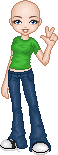 |
11. Choose colour 2, and start shading
around the bust area, the armpits, the insides of the arms. Don't
start shading your creases below the bust. The shading looks a little flat and bare, so take colour 3, and build on top of that shading. Now you can start adding lines, folds and creases to below the bust. Draw them in a curved sort of line and don't extend them out too far, otherwise the shirt will look like the shading is overcrowding it! Add even more lines and shading with colour 4.
Remember to shade more underneath the lines to add more depth to the
shadows, rather than on top!! |
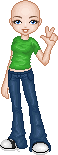
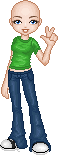 |
12. Now to add some finishing touches to
the shirt. I'm not going to bother adding the logo cos it'll hide
all my pretty shading!! So I'll just add detail such as highlights
and seams. I decided my shirt needed some highlights, cos it looks a little flat to look at, doesn't it?? So select colour 6 and draw some lines where you think it should be highlighted, such as around the bust, and above folds! Now select the 1st colour again, and leave a 1pxl gap and draw a seam around the neck, arms, shoulder and belly. It produces a nice subtle change, but overall, gives the doll a more finished look!! Your shirt is now finished! Time for the hair!! |
Hair
|
|
13. For hair, my palettes tend to be a bit
big!! An 8 colour palette I hear you say, yes...an 8 colour palette!
I use lots of highlights to make the hair shiiiiny!! |

 |
14. To begin with...rather than choosing
the darkest colour of the palette, choose the purple again and start
to draw the outline of the hair. Make sure there is a 1pxl gap in
between the top of the head and the hair outline, to give the hair a
more un-flat look!! Where the parting is, add a dip, which also
gives the hair a more bouncy and realistic look! You can also add
bits of hair which flicks out too, which gives the hair a bit more
of a scruffy look, cos no hair is exactly perfect is it...unless
you're a famous celebrity!! Then take the
4th colour and fill in the outline! If you're not happy with it, you
can go back and edit the outline some more! |
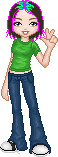
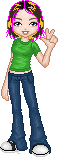 |
15. Take the 1st colour,
and start drawing the parting...draw the lines coming down into the
middle of the hair. That isn't explained very well...so I've made
the shading blue on the doll to show you. Do the same with the 2nd colour but extend it more. I've drawn those in green so it stands out! Of course, when you make the actual doll...it should be in the colours it's going to be!! With colour 3, we
extend that shading some more...but we also add some around the
shoulders, the head and near the ears. I've highlighted this colour
in orange this time, to make it more clear on what to do! |
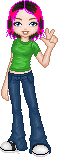
 |
16. Now it's time to add
highlights to the hair. Star drawing them in using the 5th colour.
I've used pink so that they show up easily for you. Add them in
between where the 4th colour is. Make sure there is still a gap
where the 4th colour shows up between colour 3 and 5. Sorry if that
didn't make much sense!! Don't draw them in a straight line, make
them curve and go up and around the hair!
Now you can add colour 6 in the same way. Although rather than one
solid block of colour, do two, so colour 5 comes in between it.
They're shown in yellow, to help you see more clearly! |
 |
17. For final shiny-ness,
choose colour 7, and draw a 1-2pxl thick line across colour 6. Don't
add too much of colour 7, but just enough. Then add even smaller
lines, even dots if you have to, of colour 8 over the top of 7.
Don't add too much of colour 7 or 8, because
otherwise it'll look over done and way tooo shiny! Although this
differs and varies depending on what size base you use! With some
bases and palettes you won't even need to use colours 7 or 8!! |
 |
18. Finally...the
outline...this usually takes the longest...rather than just go over
the whole thing in the darkest colour, you choose the colour above
the the shaded colour and draw that as the outline. OK...that sounds
complicated, let me explain...If I wanted to shade the outline next
to a piece of shading on the hair which was colour 5, I would shade
the outline colour 4, because it's one shade darker. Of course, with
colour 1, you can't go any darker, so you just shade that. I know it
sounds complicated, but it isn't really once you try it. You can
see, that the outline, looks more realistic, rather than just a
solid line, even if it does take a little while longer!
Now that it's all completed, you can edit it a little
bit more...and then you're done the hair!! Yay!! |
The Finishing Touches
 |
19. Hair Shadow
Outline: To make the hair look as if it's part of the head...and
not just stuck on, you need to shade around the hair outline. Find
the darkest colour on the face of the base and trace around the
outline. Then take the next darkest colour, and then the next until
you've gone as light as you can! There we go...looks a bit better
now doesn't it!! |
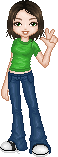 |
20. Eye Colour:
This is pretty easy...just choose the colour you want your eye to
be, and shade over the top of the already existing colour, where
it's dark on the base, the colour you shade it should be dark too!!
Sorry I didn't explain that more...it's just something really easy
but I wanted to include it anyway! |
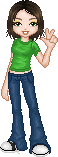 |
21. Make-up:
Depending on what program you use...when you draw eye shadow on a
doll, you can change the opacity of the colour, or you'll have to
choose a colour which gives the impression of colour on top of skin!
Seen as I'm using Paint, you basically need to choose a colour (for
example yellow) and try and get it to look like it's over the skin
colour of the eyelid. When you draw it on, if you go over a
different shade of the eye, make the colour you're using lighter or
darker. |
And there you go! Your finished doll!!
Hope this tutorial helped!!